Getting Started with Help
By
Samantha Horia
Posted: 2019-12-03T22:49:00Z
In our last post, we introduced you to help.clubexpress.com, the new ClubExpress Help System. Now let's start exploring some of the exciting new features.
When you’re looking at ClubExpress as a solution, you of course have access to our talented team for any question, but what if you just want to read up on how we handle your data, or how we handle website security and privacy?
Once you’ve signed up for a trial site, the first thing you’ll notice is just how much you can do with your website. So how do you decide where to start? What will you need to launch your site?
If you’re looking to increase your own knowledge of your website’s back end, or if you’ve had a change in personnel and need to train a new board member, what’s the easiest way to get all the information you need?

Help Home Page - help.clubexpress.com
The answers to all these questions can be found in the Getting Startedsection of help.clubexpress.com. Whether you’re signing up for a trial, learning more about the tabs of the Control Panel, or exploring a new module, the Getting Started section can answer all your ClubExpress questions. Each stage is covered in a subtopic, and you can explore the options by clicking the plus symbol (+) next to the stage.
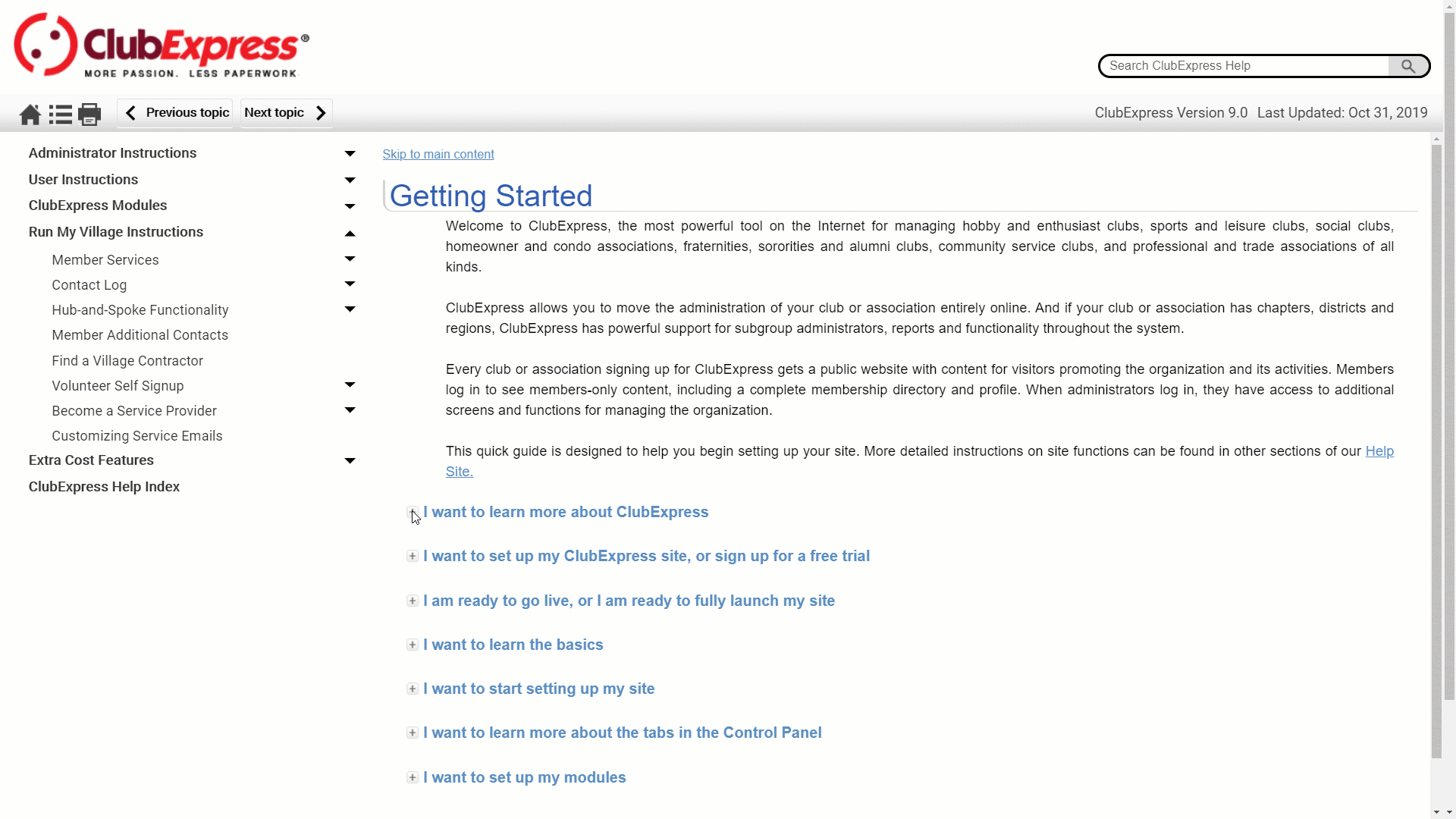
Go to help.clubexpress.com, click on Getting Started and start exploring!
In our next post, we’ll show how we’ve designed one Help System to serve both users and administrators.